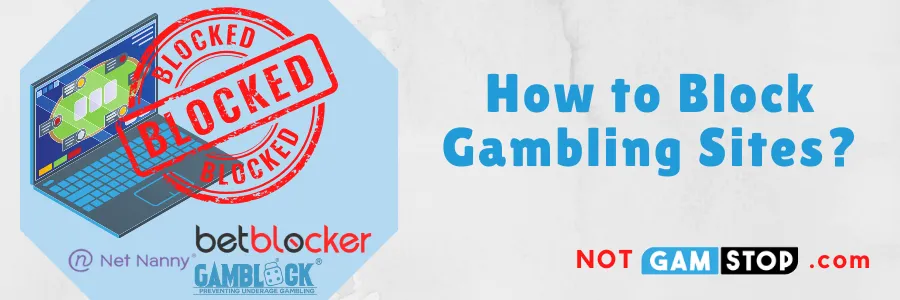 This article outlines effective strategies to block online gambling sites across various platforms. It discusses:
This article outlines effective strategies to block online gambling sites across various platforms. It discusses:
- Software Solutions: Gambling-Specific and General Blocking Software: Tools designed for targeted or broad website restrictions, such as Gamban and Net Nanny.
- Free Blocking Methods: Utilise free services and tools like DNS services and self-exclusion schemes to restrict gambling access without cost.
- Device and Network-Level Blocking: Detailed guidance for blocking gambling on individual devices via settings and apps, and across networks through router modifications or DNS settings.
- Browser and Bank Controls: How to leverage browser extensions and banking controls to prevent gambling activities.
2 Major Approaches to block gambling sites
There are generally two types of gambling block software available:
Gambling-Specific Blocking Software
 This type of software is designed to block from gambling sites only. It’s useful for individuals looking to prevent access to online gambling platforms specifically. Examples include:
This type of software is designed to block from gambling sites only. It’s useful for individuals looking to prevent access to online gambling platforms specifically. Examples include:
- gamban.com
- gamblock.com
- betfilter.com
- betblocker.org
General Blocking Software
 This software can block a wide range of websites and allows you to set permissions or parental controls. It’s not limited to gambling sites and can be customised to block any site you choose. An example is:
This software can block a wide range of websites and allows you to set permissions or parental controls. It’s not limited to gambling sites and can be customised to block any site you choose. An example is:
Some devices and internet service providers also offer built-in options to set restrictions and block all gambling sites without the need to download additional software. You can contact your retailer or provider directly for more information on this.
How to block gambling sites for free
Each method of free block of gambling sites offers a way to help individuals restrict access to gambling content across multiple devices, promoting safer internet practices and supporting responsible gambling habits. The resources listed provide free tools and information to implement these blocks effectively.
| Block Gambling Sites for Free | Description |
|---|---|
| Bet Blocker | A free app that allows you to block over 78,400 gambling websites. It can be installed on as many devices as you have. It’s quick and easy to set up and does not require any registration. |
| GAMSTOP | A free online self-exclusion scheme that prevents you from using gambling websites and apps run by companies licensed in Great Britain, for a period of your choosing. With non-Gamstop casinos available, this scheme is better used in combination with others for full blocking. |
| DNS Services | Services like OpenDNS or CleanBrowsing can be used to filter out gambling and adult content. These can be implemented on your router to block gambling sites on all devices connected to your home network. |
| Self-Exclusion Schemes | Apply for a self-exclusion scheme which allows you to request gambling operators to prevent you from gambling with them for a set period of time. |
| Manual Blocking | Manually block gambling sites by modifying your router settings to add gambling websites to a blacklist. This method blocks these sites on any device connected to your home network. |
How to block gambling sites on your computer
To block gambling sites on computer, you can use the following methods:
Editing host files
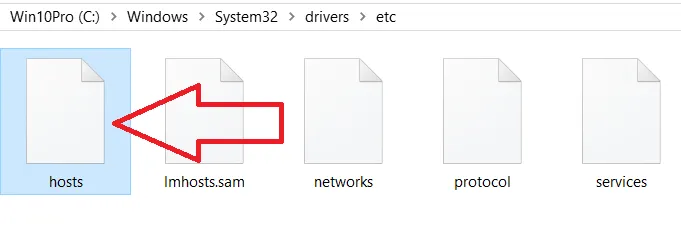 To block gambling sites on Windows (Windows 7 included):
To block gambling sites on Windows (Windows 7 included):
- Access the hosts file located at C:\Windows\System32\drivers\etc.
- Open it using Notepad run as administrator.
- Append lines for each gambling site you wish to block, in the format 127.0.0.1 www.example.com.
- This redirects the site requests to your local machine, effectively blocking them.
To block gambling sites on Mac:
- Use Terminal and type sudo nano /etc/hosts.
- Authenticate with your password.
- Add lines for each gambling site you want to block, using the same format as for Windows.
Gambling blocker software for your computer
- Cisdem AppCrypt for Mac and Windows: This software allows you to block gambling websites by adding them to a block list or by blocking all URLs containing certain keywords like “gambling”, “bet”, “casino”, or “poker”.
- Bet Blocker: Install the Bet Blocker app, which is a free tool that blocks over 78,400 gambling websites and can be installed on as many devices as you have. It requires no registration and is quick to set up.
How to block gambling sites on Google Chrome
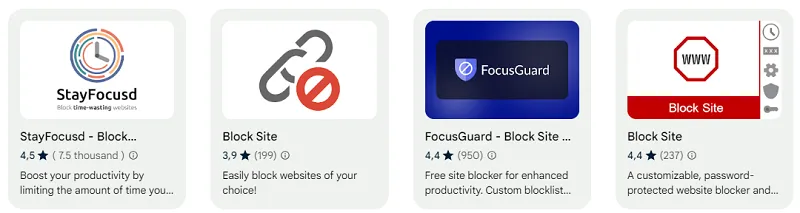 There are a few ways on how to block gambling sites on Chrome, you can use browser extensions that are designed to restrict access to specific websites. Here’s how you can do it:
There are a few ways on how to block gambling sites on Chrome, you can use browser extensions that are designed to restrict access to specific websites. Here’s how you can do it:
- StayFocusd: This extension allows you to limit the amount of time you can spend on gambling sites. Once your allotted time has been used up, the sites you have blocked will be inaccessible for the rest of the day.
- BlockSite: This extension lets you block websites instantly and includes a scheduling feature to block sites at specific times. You can add gambling sites to your block list, and they will be inaccessible through Chrome.
- Use Chrome’s Built-in Settings:
- Go to Settings in Chrome.
- Navigate to Privacy and security > Site Settings.
- Under the Content section, click on Additional content settings.
- Choose Manage exceptions and add the URLs of the gambling sites you want to block.
How to block gambling sites on WiFi
To block gambling sites on your WiFi network, you can follow these steps:
- Modify Router Settings:
- Access your router’s admin panel by entering its IP address into a web browser.
- Log in with the admin credentials (often found on the router or in its manual).
- Look for a section like ‘URL Filtering’, ‘Access Restrictions’, or ‘Parental Controls’.
- Add the URLs of the gambling sites you want to block to the blacklist.
- Save the changes and restart the router for the settings to take effect.
- Use DNS Services:
- Sign up for a DNS service like OpenDNS or CleanBrowsing.
- Configure your router to use the DNS addresses provided by the service.
- These services often have pre-configured settings to block gambling sites across all devices that connect to your WiFi.
How to block gambling sites on my phone
To block gambling sites on your phone, you can use a combination of built-in settings and third-party apps.
How to block gambling sites on iPhone (iPad)
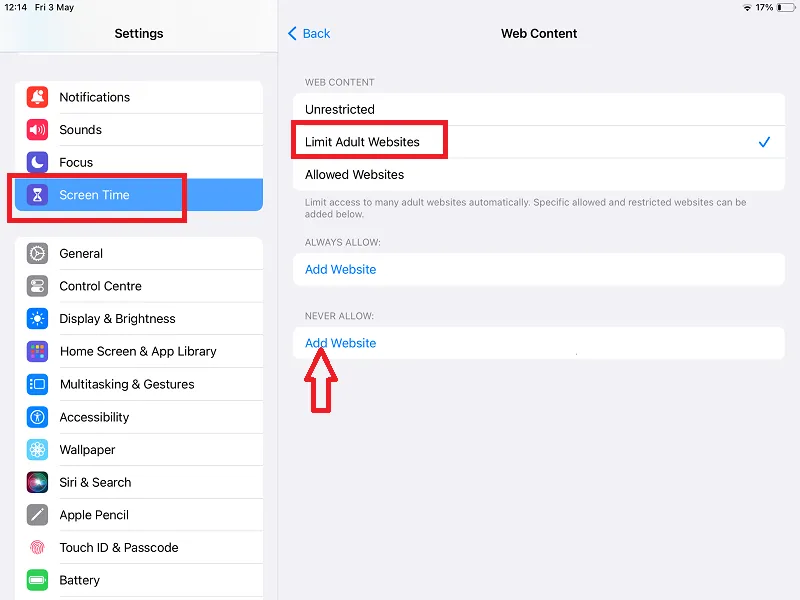 To block gambling sites on iPhone or iPad, you can utilise built-in features or third-party applications:
To block gambling sites on iPhone or iPad, you can utilise built-in features or third-party applications:
- Use Screen Time:
- Go to Settings > Screen Time.
- Tap Content & Privacy Restrictions and enter your Screen Time passcode if prompted.
- Select Content Restrictions > Web Content.
- Choose Limit Adult Websites. This will block access to gambling sites.
- Third-Party Apps:
- Consider installing third-party applications designed to block websites. These apps typically offer customizable features that allow you to specifically target gambling sites and other unwanted content.
- Consider apps like Freedom or BlockSite, which can block access to gambling sites across all browsers on your device
How to block gambling sites on Android
 To block gambling sites on Android you can:
To block gambling sites on Android you can:
- Google Family Link or Digital Wellbeing:
- Use these built-in tools to establish restrictions on device usage, including website blocking. These features allow you to manage what content can be accessed through the device.
- Third-Party Apps:
- Apps like Freedom, BlockSite, or Cold Turkey can block access to gambling sites across all browsers on your device. These applications provide robust controls to help you manage and restrict undesirable web content effectively.
How do I block gambling sites on my Samsung phone
To block gambling sites on your Samsung phone, you can use the built-in features of the Samsung Internet browser or install third-party apps. Here’s a step-by-step guide:
- Using Samsung Internet Browser:
- Open the Samsung Internet app.
- Tap on the menu (three lines or dots) and go to ‘Settings’.
- Scroll to ‘Privacy and security’ and tap on it.
- Look for ‘Content blockers’ and enable them. You may need to install a content blocker from the Galaxy Store or Google Play Store if you haven’t already.
- To manually block specific sites, go to ‘Sites and downloads’, then ‘Site permissions’, and add the gambling URLs to your block list.
- Enabling Safe Browsing:
- In the Samsung Internet settings, under ‘Privacy and security’, enable ‘Safe browsing’ to filter out harmful and adult websites, which includes many gambling sites.
- Third-Party Apps:
- Install apps like Freedom, BlockSite, or Bet Blocker from the Google Play Store. These apps can provide additional controls to block gambling sites across all browsers on your device.
FAQs on How to block gambling sites
How to block all online gambling sites?
To put a block from all gambling sites effectively, you can employ several strategies across various devices:
- Editing Host Files: Modify the hosts file on Windows or Mac to redirect gambling site URLs to your local machine, effectively blocking them.
- Parental Control Software: Use programs like Qustodio or Net Nanny to block gambling websites and monitor online activity.
- Browser Extensions: Install extensions like StayFocusd or LeechBlock to limit or block access to gambling sites.
- Mobile Device Settings: For iOS, use Screen Time; for Android, use Google Family Link or Digital Wellbeing to restrict access to gambling content.
- Third-Party Apps: Apps such as Freedom and BlockSite can block gambling sites across all browsers on your devices.
- Router Configuration: Adjust your router settings to blacklist gambling websites, blocking them on all connected devices.
- DNS Services: Set up DNS filtering services like OpenDNS to automatically block gambling and adult content.
- Bet Blocker: Install Bet Blocker to block over 78,400 gambling websites on multiple devices without registration.
Can my bank block gambling sites?
Yes, many banks offer the ability to block transactions to gambling sites as a tool to help manage gambling activities. These bank gambling blocks work by preventing transactions categorised as gambling, whether online or at physical venues. Here is how it works:
- Activation: You can usually set up a gambling block through your mobile banking app, by calling your bank, or by visiting a local branch.
- Functionality: When activated, the bank will try to block all transactions categorised as gambling.
- Cooling-off Period: If you decide to deactivate the block, there’s often a cooling-off period (usually 48 to 72 hours) before the bank allows gambling transactions again.
